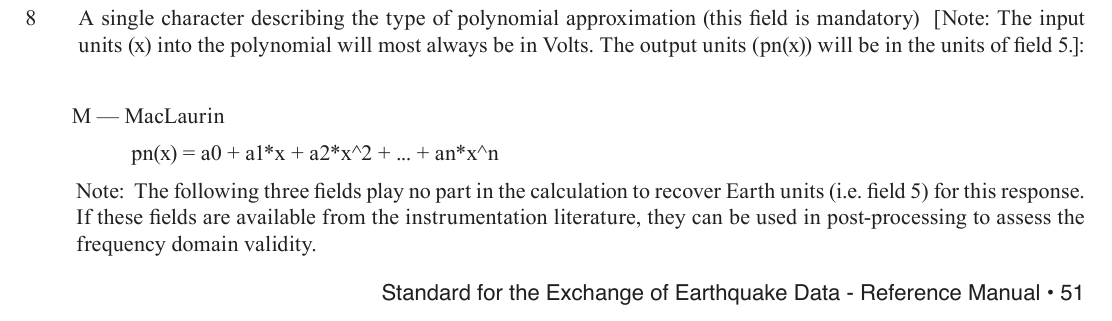/Users/langlami/anaconda3/envs/obspy/lib/python3.7/site-packages/obspy/core/inventory/response.py:1193: UserWarning: The unit ‘HPA’ is not known to ObsPy. It will be assumed to be displacement for the calculations. This mostly does the right thing but please proceed with caution.
warnings.warn(msg)
Traceback (most recent call last):
File “./plot_meteo”, line 57, in
st.remove_response()
File “/Users/langlami/anaconda3/envs/obspy/lib/python3.7/site-packages/obspy/core/stream.py”, line 3155, in remove_response
tr.remove_response(*args, **kwargs)
File “/Users/langlami/anaconda3/envs/obspy/lib/python3.7/site-packages/decorator.py”, line 232, in fun
return caller(func, *(extras + args), **kw)
File “/Users/langlami/anaconda3/envs/obspy/lib/python3.7/site-packages/obspy/core/trace.py”, line 273, in _add_processing_info
result = func(*args, **kwargs)
File “/Users/langlami/anaconda3/envs/obspy/lib/python3.7/site-packages/obspy/core/trace.py”, line 2885, in remove_response
output=output, **kwargs)
File “/Users/langlami/anaconda3/envs/obspy/lib/python3.7/site-packages/obspy/core/inventory/response.py”, line 1674, in get_evalresp_response
freqs, output=output, start_stage=start_stage, end_stage=end_stage)
File “/Users/langlami/anaconda3/envs/obspy/lib/python3.7/site-packages/obspy/core/inventory/response.py”, line 1632, in get_evalresp_response_for_frequencies
end_stage=end_stage)
File “/Users/langlami/anaconda3/envs/obspy/lib/python3.7/site-packages/obspy/core/inventory/response.py”, line 1439, in _call_eval_resp_for_frequencies
raise NotImplementedError(msg)
NotImplementedError: PolynomialResponseStage not yet implemented. Please contact the developers.
But I am using obspy 1.2.2 maybe I should migrate to 1.4.0, because as far as I understand this error message polynomial response is not implemented. There is also a warning issu about the unit (here data are pressure in HPA).
Thanks for your comment.
Mickael.